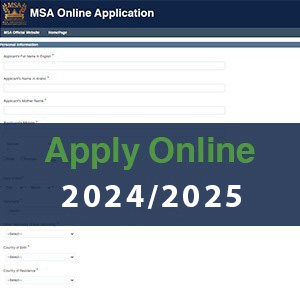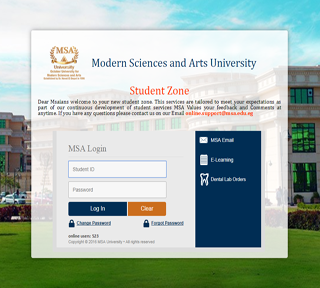Throughout your time at MSA you'll have access to a dedicated network of people and resources to support your academic and professional development.
During the registration period of the (first week of every semester) students are offered academic advice via their academic advisors. They are also provided with a detailed schedule prior to the start of each academic semester.
Please note the following regulations guidelines before registration:
FALL REGISTRATION PROCEDURES
- The first important thing is that registration is online no schedules will be built in the faculty.
- For the newcomers 1st year students a ready made schedule will be handed to them on their orientation day.
- For assistance there will be online meetings through Google meet all the day from 9 to 3
- Links will be sent to your emails or you can send an email to This email address is being protected from spambots. You need JavaScript enabled to view it.
Please note that if your GPA is less than 2 you will not be able to register your schedule except after signing a warning form in the faculty.
- Declare Major will be opened online through student zone to know more about the two majors Click here
- For requesting Grad I or II use “Grad Request”
- For any registration problems or inquires use “Registration Problem Form”
- check for the reply on your @msa.edu email
- No Registration through phone calls
- For Assistance there will be online meetings through Google meet all the day from 9 to 3
- Note if the registration is closed because of your military status kindly contact Military Affairs at room C313.
SPRING REGISTRATION PROCEDURES
1. For Students who achieved a CUM.GPA less than 2 “under probation Students” you will not be able to build your schedules unless you come to the faculty to sign the warning form.
2. The registration process is totally online (No need to come to the campus at all) and if you need any help you can contact the registration team through the Google form
“Please note that you can access it through the official MSA email and you will receive a response on your email and please note that we solve the problems by turn so do not rush for a fast reply”
3. Regarding graduation requests you can submit your requests here
4. Declare Major will be opened online through student zone to know more about the two majors Click here
please note that you should achieve 69 credits to be eligible for declaring your major
5. If you have any further. problems you can send it to the student’s affairs official email address (This email address is being protected from spambots. You need JavaScript enabled to view it.)
6. Kindly note that during the current situations (COVID-19) we will not be able to extend the maximum capacity of any lab/lecture at all.
7. Please make sure to end your schedules as all pending schedules will be reset and to start from scratch by the second week of the term.
8. Finally, after ending your schedule you will not be able to change it at all or even resetting it.
SUMMER REGISTRATION PROCEDURES
Read the following carefully:
1. Note that all students can register for a maximum of 2 courses with 6 credit hours.
**Only Summer graduating students are eligible to register for 9 credit hours maximum.
NB: Please fill this form if you are facing a problem in adding extra credit hrs (more than 6 credits) or if you can't find the courses in the offered courses document , The request will be proceeded directly in the next 48 hours to get approval for the payment.
2. Please check your curriculum carefully to know the course code of your summer courses that you want to register for. Check also the credit hours of the courses according to your curriculum.
3. Login to the following link with your login details of your student zone
4. Login with your student zone credentials.
5. Write the total credit hours you would like to register for and click add payment record.
6. Please go to either: التجارى أبوظبى بنك أو العربى البنك ONLY to pay for the credits you created. Payment through other banks is not accepted by the financial department. Make sure of the bank names as there are banks with similar names that are not accepted at ALL.
N.B. To know about the total fees that you need to pay, please use your MSA app to check the tuition you should be paying.
7. Offered courses will be attached in separate documents.
CS Faculty Student Affairs Email This email address is being protected from spambots. You need JavaScript enabled to view it.
MSA’s main mission is to provide a well-rounded unique learning environment for the students. MSA has introduced many methods to provide academic advice and aid to all students through the following channels:
- Office hours/ Extra Tutorial/ Group Revisions
- All instructors declare their office hours at the commencement of each semester.
- Please click here to check office hours for all staff members
- The Teaching assistants are available to offer extra help to students.
- They work with students either individually or in small groups according to their individual needs.
Academic advisors are available for students to offer advice and guidance during registration of Modules. They also provide information to students about the different majors within the faculty.
Teaching Assistants Support
Teaching Assistants are always there for their students to offer both academic, social and personal advice. Their relation often extends to social activities outside the university as they usually organise group outings and field trips.